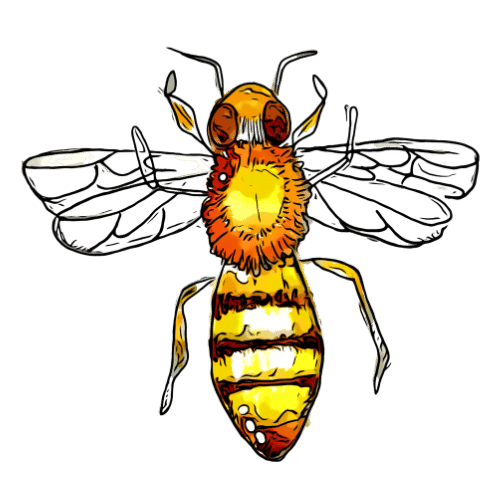A Mini-Guide for Folks Getting Started in Selling/ Making Prints
This is the first part of a mini-guide is based on my experience making prints and stickers plus being a vendor at a variety of markets. I did a lot of trial and error and this is what worked best for me as well as the most cost efficient. This is what worked for me and what works for me may not work for you! But these are some hints and ideas!
This guide is meant for people starting out, selling prints on the lower cost ($I sell mine for $18) NOT giclee prints. For me, my goal is to get folks my art at a low cost while still making a profit. I am not a full-time artist nor do I want to be! But I still rely on the income my art generates to live.
Note: While I would prefer to buy local, in this global marketplace we are now living in, it’s just not possible. I buy used when I can, but for the most part I do rely on Amazon. It’s not thrilling, but it works. I have linked numerous Amazon links below and please note that I may get a slight commision (like .25 cents if you purchase something from my link).
How to Make Prints
Choose a painting, drawing, etc or digital whatever. Again, this is what I do. There are plenty of other ways- this is just how I DIY’d it and it works!
Take a photo of the painting. Preferably with a real camera or a good camera phone.
NOTE: Skip to #4 if you’re doing a digital print.
EDIT- you need to edit the picture of the painting. You can even do that on your phone.
Make sure it is straight, focused, and that the colors are correct.
I edit using Canva. It’s easy and free. Make sure to save as a “PDF Print”, with the correct size you want to print (example, 8x10 or 5x7), and with CMYK.
Look at the photo on a large screen. Make sure you can see the details and it isn’t blurry.
Save the photo as a PDF with the specific name of the print. Example: HoneyBeePrint_8x10.pdf
Getting your Print Printed
There are many options where you can get your print made. I use PrintKeg.com. I like PrintKeg because for prints 8x10 or larger, you can upload up to 5 image files and get bulk rates.
Upload your print.
The more you order, the cheaper the prints are.
The most popular size for selling is 8x10.
The least expensive paper option is a “gloss card #100 paper” which works well. It is cost efficient and if you’re packaging your prints or putting them in a frame, in my opinion, it doesn’t matter.
I don’t order a proof because if you downloaded it in the correct format (above) then it will turn out as is.
Packaging: to make your print more professional and polished, it is important that you package it in a cellophane sleeve and place a mat backing in.
The best price for cellophane sleeves are: Golden State Cellophane Bags for 8x10 Prints. I get the 8 1/4 x 10 1/8”.
The best price for mat boards are below. They are one side white and the other brown.
https://www.clearbags.com/8-x-10-clearbags-reg-value-30pt-white-backing-board-25-pieces-bacj8.html
https://www.clearbags.com/8-x-10-double-sided-white-backing-board-25-pieces-bacm8.html
Amazon also has nicer boards for sale, but I find it doesn’t really matter. But here is the link if you have some extra dough.
Final Notes
You can sign your print. Number them 1/100, 55/100…..
Put your contact information in the back (website/ instagram, etc). I put my business cards in back.
Honestly, I get my business cards printed locally at Staples. They are cheap, fast and the quality is good.
Price tag on back- some people like to display as is so you don’t want to have a sticker on the front.